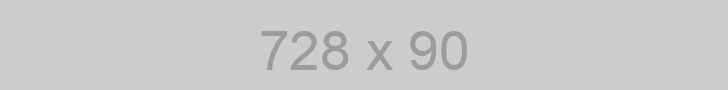Ultimate Password Generator: Enhancing Online Security
In today’s digital age, the security of personal and sensitive information has become more important than ever. With countless online accounts ranging from social media and email to banking and cloud storage, maintaining strong and unique passwords is a critical step in protecting your digital identity. The Ultimate Password Generator is a powerful tool designed to help users generate secure, complex, and customized passwords with ease.
Why Strong Passwords Matter
Weak or reused passwords are one of the most common vulnerabilities in cybersecurity. Cybercriminals use automated tools to guess passwords, often relying on common words, simple combinations, or previously leaked credentials. A strong password, however, acts as the first line of defense, significantly reducing the chances of unauthorized access to your accounts.
A strong password typically includes a mix of uppercase and lowercase letters, numbers, and special characters. It should avoid easily guessable patterns like names, birthdays, or common words. The longer and more complex the password, the better it can withstand brute-force and dictionary attacks.
What Is the Ultimate Password Generator?
The Ultimate Password Generator is an advanced online tool that enables users to create secure passwords with just a few clicks. Unlike manually created passwords, which can be predictable or repeated across multiple accounts, this generator ensures each password is unique and highly complex.
This tool is ideal for individuals, businesses, and IT professionals looking to improve their password hygiene and enhance overall security. It eliminates the guesswork and provides strong passwords instantly.
Key Features of the Password Generator
- Customizable Length: Choose the desired length of your password to suit specific requirements.
- Character Selection: Include uppercase letters, lowercase letters, numbers, and special characters based on your preferences.
- One-Click Generation: Instantly generate a secure password with a single click.
- Clipboard Support: Easily copy the generated password to your clipboard for quick use.
- No Data Storage: The tool does not store any generated passwords, ensuring user privacy and confidentiality.
How to Use the Ultimate Password Generator
- Visit the Ultimate Password Generator tool on our website.
- Select the desired password length using the slider or input box.
- Choose the types of characters to include (e.g., uppercase, lowercase, numbers, symbols).
- Click on the "Generate Password" button.
- Copy the password and use it for your desired purpose.
Tips for Managing Your Passwords
While generating strong passwords is important, managing them properly is equally crucial. Here are a few best practices:
- Use a trusted password manager to store and organize your passwords securely.
- Avoid writing passwords on paper or saving them in unsecured files.
- Enable two-factor authentication (2FA) wherever possible.
- Change passwords regularly, especially for sensitive accounts.
- Never reuse passwords across different sites or services.
The Role of Password Generators in Cybersecurity
Password generators play a vital role in modern cybersecurity practices. With increasing threats and data breaches, organizations are implementing strict password policies that require users to create complex passwords. A reliable password generator helps meet these policies without causing inconvenience.
Moreover, password generators contribute to overall risk reduction by minimizing human error and reducing the reliance on predictable or recycled passwords. They empower users to adopt safer habits in their digital interactions.
Common Mistakes to Avoid
Despite the availability of tools like the Ultimate Password Generator, some users continue to make common mistakes that compromise security:
- Using personal information (names, dates) in passwords
- Saving passwords in plain text files or browsers without protection
- Sharing passwords via unsecured channels
- Ignoring security warnings or failing to update compromised passwords
Enhancing Security Across All Devices
In today’s interconnected environment, it’s essential to secure not only your desktop but also mobile devices, tablets, and smart technologies. Make sure to use strong passwords for Wi-Fi networks, cloud storage apps, and smart home systems. The Ultimate Password Generator can help you create and manage secure passwords for all devices.
Frequently Asked Questions (FAQ)
- Is the password generator free to use? Yes, the tool is completely free and available online without any registration.
- Can I generate multiple passwords? Absolutely. You can create as many passwords as needed.
- Is my data saved? No. The tool is designed with privacy in mind and does not store any user data or generated passwords.
- Is this suitable for business use? Yes, the tool is ideal for both personal and professional applications.
Conclusion
The Ultimate Password Generator is an essential tool for anyone serious about improving their online security. It offers a fast, reliable, and user-friendly way to generate robust passwords that protect your digital assets. By incorporating this tool into your daily routine, you can take a proactive approach to cybersecurity and reduce the risk of falling victim to cyberattacks.
Start using the Ultimate Password Generator today and take the first step toward a safer online experience.